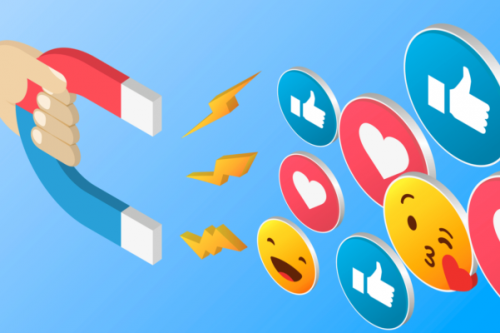You have a website, it’s getting traffic. Traffic is amazing but if no one turns into lead, what happens? You don’t make any money. Today, I’m going to share a few cheeky little ways to generate leads from your website.
1. Contact Form
The first thing you can do is include is include contact forms. If you don’t have contact forms on your web page no one’s going to
convert into a lead. If you don’t know how to create contact forms no worries. Just go to Wufoo.com. It’s a free tool that you can use
to create contact forms with any fields out there. You can even log in to Wufoo to see all the lead that you’re generating. It’s that simple.
2. Hello Bar
The second thing you can do is use Hello Bar. It’s another free tool and through it you could do pop-ups upon exit or you can dual arm a bell. After 10 or 20 or 30 seconds or whatever setting you want it pops up and within there you can add in form fields so then that way you can generate leads from any page of your website.
3. Link Pages
The third thing you can do is within your blog posts or content pages link to pages that have form fields. So I’ll link to my contact page because there’s a form field there right or I add links within my blog post. That’s ads for my own web pages right on my own site. This drives people to pages that have forms. This way it can collect more leads from all my blog visitors.
Bonus: Add form to Side Bar
One other thing you can consider to do is to add a form to your sidebar of your web pages. Make sure you add a contact form it’s really simple, so that way no matter what page people are on they can submit their information. If you don’t want to do that within your sidebar you can put a link to the pages that have your contact forms.
So if you just use these three simple tactics, you’re going to generate more leads from your website. What are the exciting ideas that you use and how are you implementing them?
If you enjoyed this post, I’d be very grateful if you’d help it spread by emailing it to a friend, or sharing it on Twitter, Facebook or LinkedIn. Thank you!