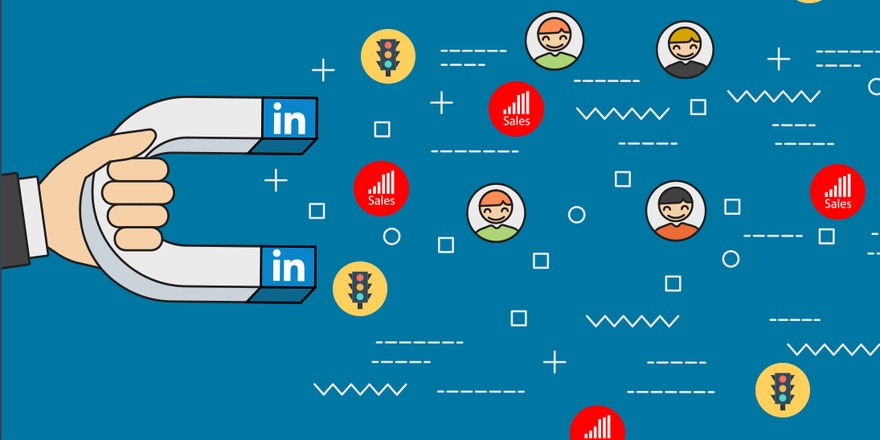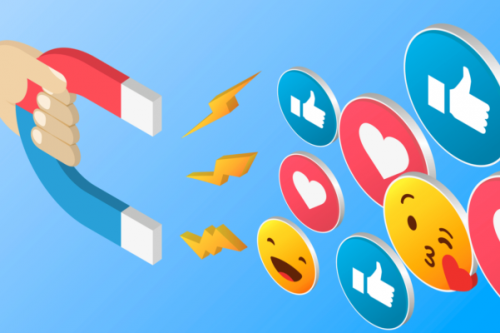LinkedIn is one of the most popular social networks out there if you’re in the b2b space. It really is a great social network to drive a lot of leads. In this article, I’m going to share you how to drive b2b leads with LinkedIn.
So, let’s get started.
1. Complete your LinkedIn Profile
This may seem rather obvious but the very first thing you need to do is completely fill out your LinkedIn profile. So, that’s where have you worked, what do you do and a few lines about you.
The more specific you can be, the better off you are. If people know what you’re doing and they’re interested in your products or services, they’re going to get in touch. If you’re really vague on your skill set, no one’s really going to contact you or hire you.
2. Get Endorsements
The second thing you need to do is get skill endorsements or recommendations. So the more people that recommend you, it shows that other people are vouching for you and you provide a good product or service.
If you’re getting skill endorsements that means people are going to be like wow this guy is a good marketer or a designer or project manager. Whatever it may be the more you have, the more likely you are to get leads from LinkedIn.
3. Share Existing Content
The third thing that you need to do is share your existing content on LinkedIn. If you have a blog share your blog post. If you also have a lot of old content, take the first few paragraphs of those blog posts and publish it on your LinkedIn profile.
At the bottom of the first few paragraphs, add “click to continue reading”. That’ll drive people from your LinkedIn profile back over to your website. The more traffic you get from LinkedIn back to your website the more leads you can generate.
4. LinkedIn InMail
The fourth thing you need to do is use LinkedIn InMail. What LinkedIn InMail is, it’s a paid feature and allows you to contact other members on LinkedIn even ones that you’re not connected to. That one simple thing allows you to generate leads.
If you look at most b2b companies and their sales team, almost all them generate the majority of their leads and sales (especially when they’re doing outbound sales) through LinkedIn InMail. It’s a really good feature at a relatively competitive cost.
5. LinkedIn AutoFill
Last but not least you should use LinkedIn Autofill. Not everyone has this feature available. You can go to LinkedIn and apply for it. You can email them.
What this does is when you have lead forms on your website and you’re asking people for their name, email, company, address, telephone number etc it’s a lot of information. No one really wants to fill it in. But if someone’s logged into LinkedIn and they’re on your website, they can just click a LinkedIn autofill button which LinkedIn gives you. It automatically fills all those form fields out for the user.
It’s a quick way to boost your conversions and get more leads because there’s very little friction for someone to then fill out all their information it’s just a quick of a button.
So in conclusion, if you use these steps you’re certain to generate more leads through LinkedIn. What am I missing here? Let me know in the comments and I’ll add it in!